Accessibility
NHS Education for Scotland (NES) is committed to making this website accessible and usable to all users. Information to help you use and access information on the site is available below.
How to Change the way the site Looks to Help Readability
The website has been built using cascading style sheets (CSS), this allows visitors to the site to make certain changes to the way the site looks, for example:
- The size of text can be changed
- The colours of the site can be changed
- Screen magnification can be employed.
- Alternative style sheets can be employed
Listen to this website with BrowseAloud
The NHS Education for Scotland (NES) website offers a link to BrowseAloud from its home page.
BrowseAloud reads web pages aloud for people who find it difficult to read online. Reading large amounts of text on screen can be difficult for those with literacy and visual impairments.
To use BrowseAloud's fully-featured version, which includes a dictionary, a translator, an MP3 maker, a text magnifierand reads secure web pages and PDFs, visit the BrowseAloud website to download a small application, free of charge,at www.browsealoud.com/getbrowsealoud.
Help With Navigation the NES Website
1. All pages on the site contain a link to the home page on the menu.
2. All pages include a search box.
3. Breadcrumb navigation is also available on all of the site's internal pages, this should help users retrace their steps through the site.
4. A Site Map can be found in the footer of every page.
5. You can also use the feedback form to ask us about any content you have been unable to find.
WAI Standards
Our central web pages are constructed in accordance the principles and guidance detailed in the W3C's Web Content Accessibility Guidelines (WCAG) 2.0 -
The site is built using XSLT and CSS according the guidelines above. Page content has been structures with appropriate headings and visual media, such as images, has alternative text. Where possible, tables are used only to display tabular data (with summary attributes.
To get the most from our website, the following should be in place on your machine:
1. An up-to date browser version of one of the following:
- Internet Explorer: http://windows.microsoft.com/en-US/internet-explorer/downloads/ie
- Firefox: http://www.mozilla.com/en-US/firefox/new/
- Opera: http://www.opera.com/download/
- Google Chrome: http://www.google.com/chrome/intl/en-GB/landing_tv.html
- Safari: http://www.apple.com/safari/download/
2. Javascipt should be enabled
3. Up-to-date version of Flash: http://www.adobe.com/support/flashplayer/downloads.html
4. Up-to-date version of Adobe Reader: http://get.adobe.com/uk/reader/
Interactive PDF's
If you are using an iPhone or iPad to view our PDFs please read the document below.
Contact Us
If you encounter any accessibility problems when using this site, please contact the Web Team - webmaster@nes.scot.nhs.uk
We continue to make accessibility and usability improvements to our website in response to user feedback, so please feel free to let us know any way to feel we could improve the site. Also, it a large site edited by over 100 users, so sometimes information will be posted on the site that doesn't meet our standards of accessibility. We monitor the site, and regularly train editors, to ensure this doesn't happen: but we're only human. If you come across information that you feel is inaccessible, please let us know.
Relevant Accessibility Links
- Web Content Accessibility Guidelines (WCAG) 2.0 - www.w3.org/TR/WCAG20/
- The RNIB web access centre - http://www.rnib.org.uk/professionals/webaccessibility/Pages/web_accessibility.aspx
- The JISC TechDis service provides IT-related information and support to disabled staff and students in UK academia - http://www.techdis.ac.uk/
- National Bureau for Students with Disabilities - http://www.skill.org.uk/